How to upload or embed videos into blogger posts without embed code ?
How to execute our own programs in RUN Window (Windows XP,Vista,Seven 7)? How to create run commands ?
How to create RUN window shortcuts ? 1 Easy way | Windows XP,Vista,7
August 17, 2011
trixpert
Create Run Shortcuts
The RUN window helps us to run the programs in an easy and quick way , the programs include notepad,command prompt,control panel,disk cleaner and other windows default programs. But how can we run our own installed software programs.This is the drawback.Well dont worry.We TipsnTricks4All have invented a nice trick that could make your own programs get executed in the RUN window.All you need to do is to follow these steps :
- Right click on My Computer and then click properties
- A new window appears then click on Advanced on the left side bar ( for windows 7 ) or Advanced Tab (for Windows XP)
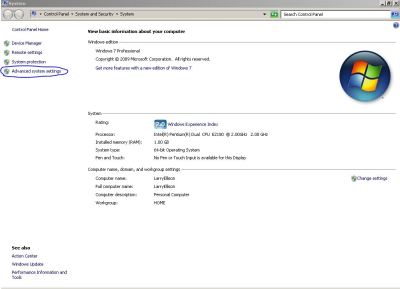 |
| Click to view larger image |
- Then the System Properties window appears and then click on Environment Variables
 |
| Click to view larger image |
- Now to see your program , Go to RUN and then type the program you want ( note that only exe files are executed without file extension , in case if you want to execute other files with other extensions , then you need to describe its extension also )
- Here , i executed CCleaner and said its path in my system ..
 |
| Click to view larger image |
- Here CCleaner is the program name and it is with .exe file extension , so no need to specify .exe
 |
| Click to view larger image |
- When you specify a folder , you can access every file from it , when you specify a file , then you can access only that particular program.
How to upload or embed videos into blogger posts without embed code ?
How to execute our own programs in RUN Window (Windows XP,Vista,Seven 7)? How to create run commands ?
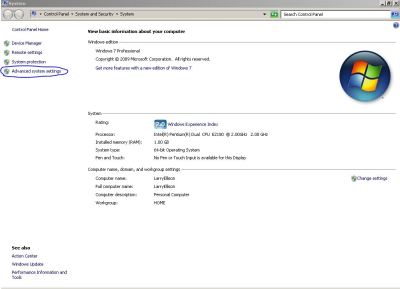

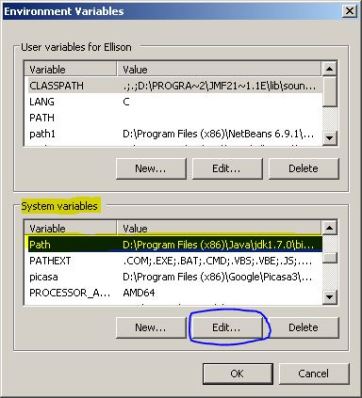





Leave a comment